Microapp Rules
In your Microapp, you can set a rule to issue events each time it accesses a row or field. At design time, you set which activities are to handle the events. These events include:
- Submit - a new row is created
- Delete - an existring row is deleted
- Click Filter - Allows a target microapp to be filtered based on row value. More information can be found in Microapp to Microapp Relationships
- Clicked - If a Button field is selected than the event is processed. For other field types (e.g. Select) it is when data is edited.
- Edited - a field value has changed
When a field is selected, only clicked and edited are available.
Processing can take place as:
- Notify - Sends a message to a predfined participant of the Buzz
- Send JSON - Sends a REST call with a JSON document to the 3rd party
- Toggle lock/unlock - Either prevents or grants access to the recordor field
- Log Event - Captures an Event detail record. A valid JSON document is input and the resulting data is logged.
- Others - beta functionality, contact support for more information.
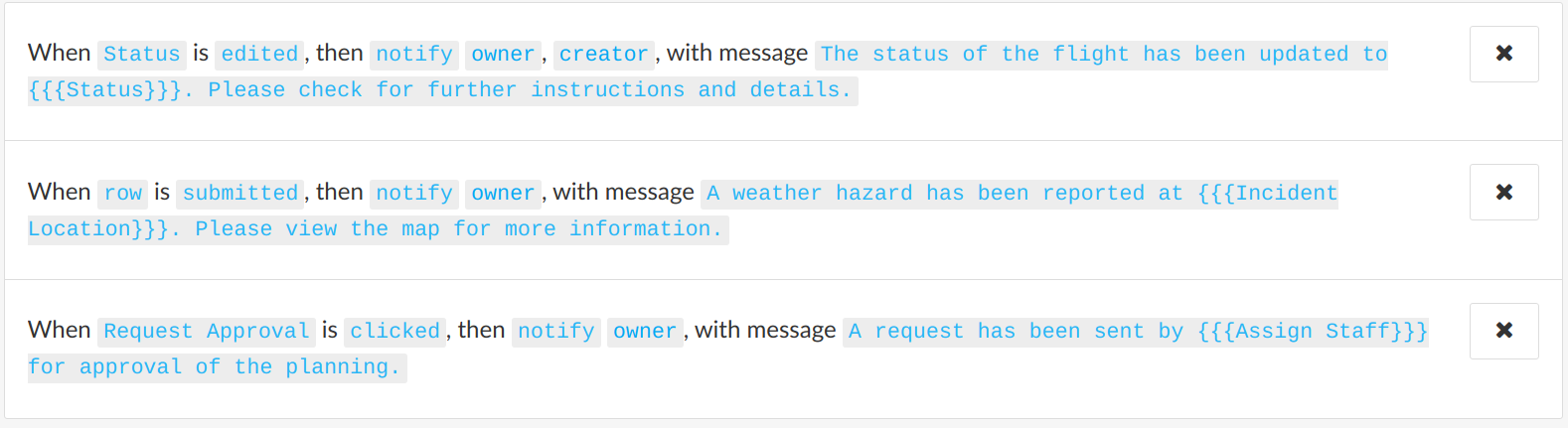
To access a Microapp Rules definition, select the Microapp Properties, followed by Advanced and then Rules tab.
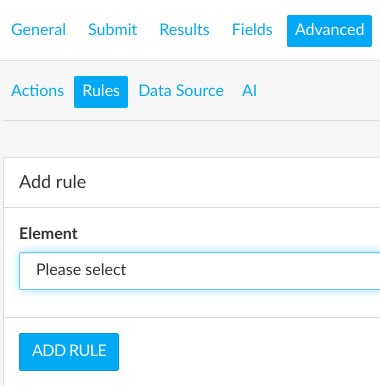
Select the Entity, either the entire row or a field in the row.
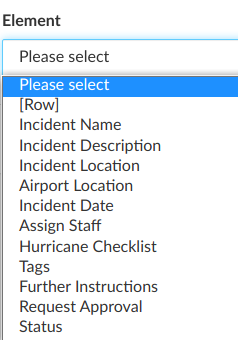
Now select the event (condition) and enter the appropriate information
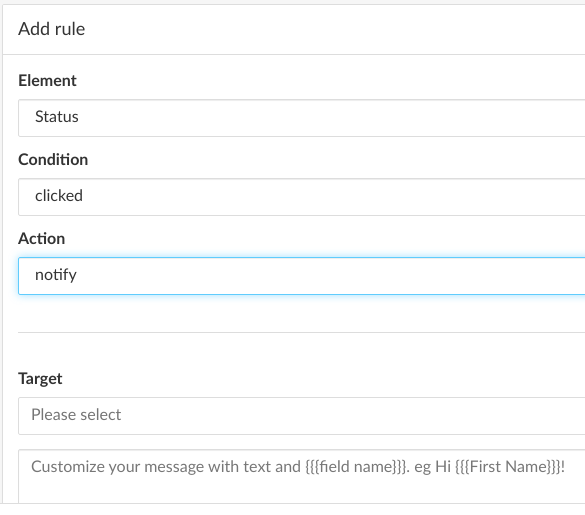
Most actions have example text in the fields.