Offline
In situations where the internet is poor quality or it’s not possible to get online, you can save an area from the Advanced Map to your phone or tablet and use it when you’re offline. Data including tile and vector layers can all be cached for offline use.
You can configure which users are allowed to update offline. When users reconnect to the server, changes are synced to the server. These updates will also check for conflicts which are viewable to the users with the correct rights and they can choose which version of the record “wins”.
Download Microapp Data
Microapp data inside a Buzz can be downloaded onto your mobile device’s internal storage. A user of the Buzz can select the options for the Buzz, three ellipses at the top (…) and then select download.
Select the Buzz’s options (…)
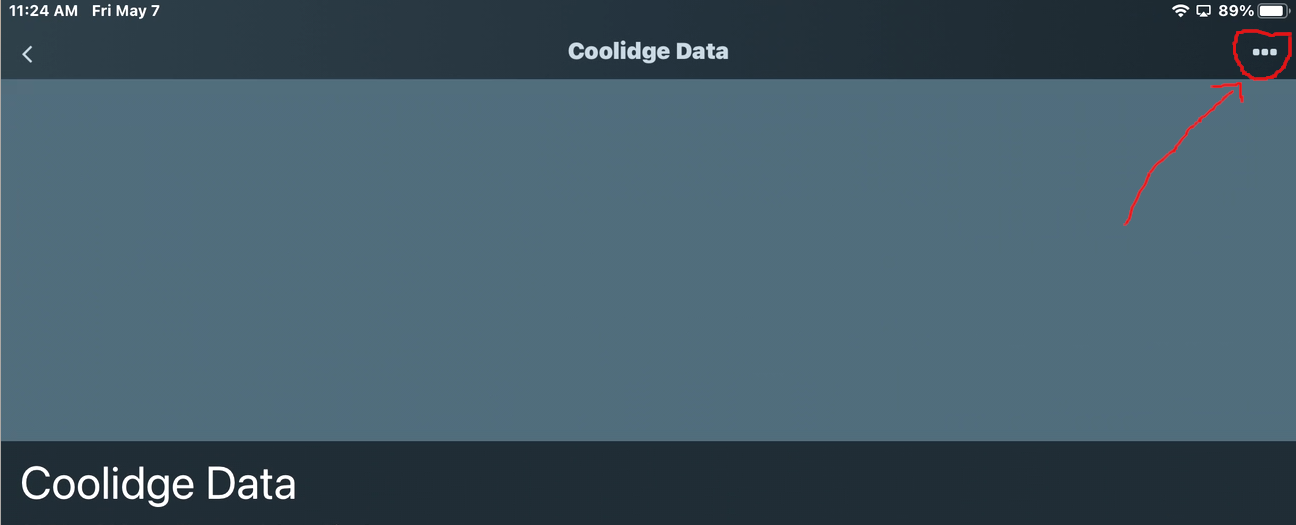
Select Offline Data -> Download.
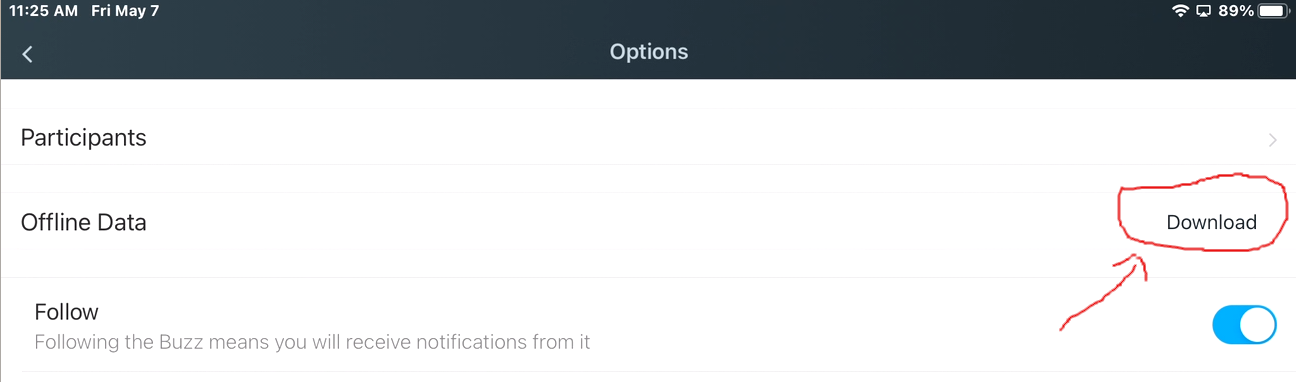
Download Tiles
Offline tile maps are downloaded ontp your mobile device’s internal storage. The Buzz Author configures the map for offline use. The mobile user is then able to select the data they wish to download in the Buzz.
Steps to configure offline maps:
- The Buzz author selects the Tiles option from the Advanced Map drop down
- Select the Draw Rectangle icon and choose the area you wish to download
- If you are using Spectrum Tile server, configure the options for server and authorization. Otherwise skip this step.
- Enter the Tile Name. THis is the name users will see on their mobile device.
- Enter the minimum and maximum zoom levels. Care should be taken to only capture data that is required as it will affect the size of the download.
- Enter the tile server URL if you are not using the Spectrum Tile server. More information on the URL can be found in: Tile Layers
- Click Add
The mobile user can download the offline tiles:
- Tap on the advanced Map
- Tap on the Map Settings & Layers
- Under Custom Tiles , Tap Download on name of the offline tiles.
More information can be found in this video: Spectrum Spatial Connect - Offline Tiles & Resolving Data Conflicts.