How to export Microapp data from Buzzy in a Browser
Buzzy allows you to export Microapp data in CSV (comma separated values), Excel or PDF (Portable Document Format). These files are often used to exchange data between applications such as Microsoft Excel, Open Office, Google Docs, etc.
Steps to Export
- In the Microapp summary view, select
All ResultsorFilterto display the records you wish to export.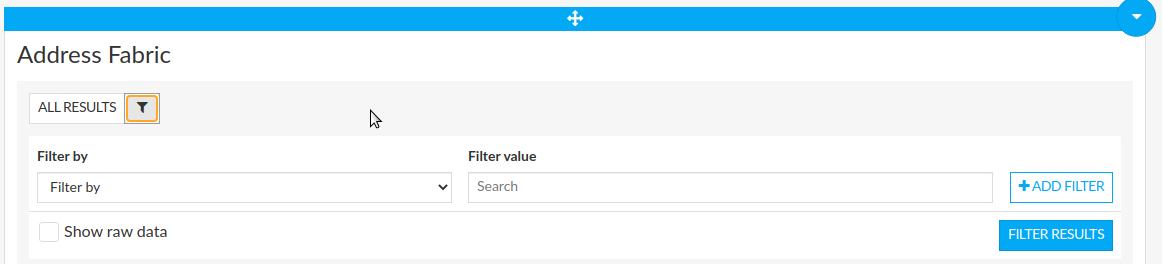
There is a limit of 10,000 on the number of records downloaded. The Filter option should be used to reduce the maximum number of records.
The Raw data option is used to output GeoJson for the location field.
In the Results view, select the three dots button to drop down the export options.
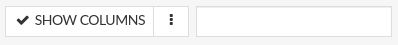
Select the format you would like to export to.
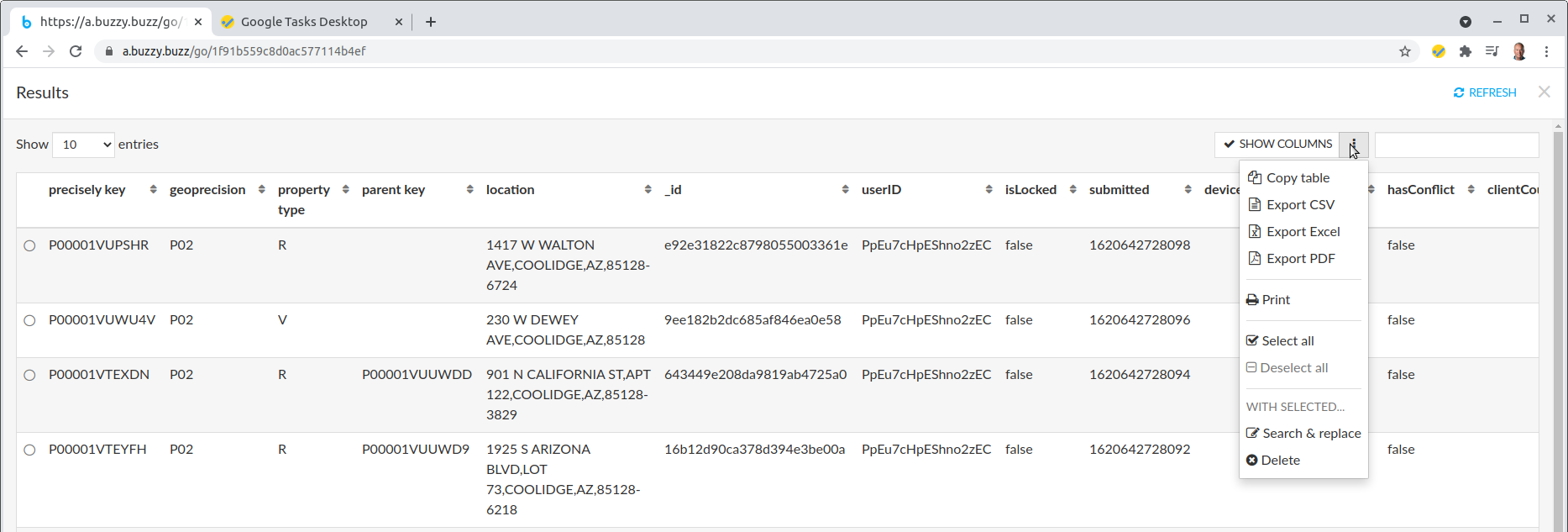
The export will complete and the file should be asscessible in your downloads area.