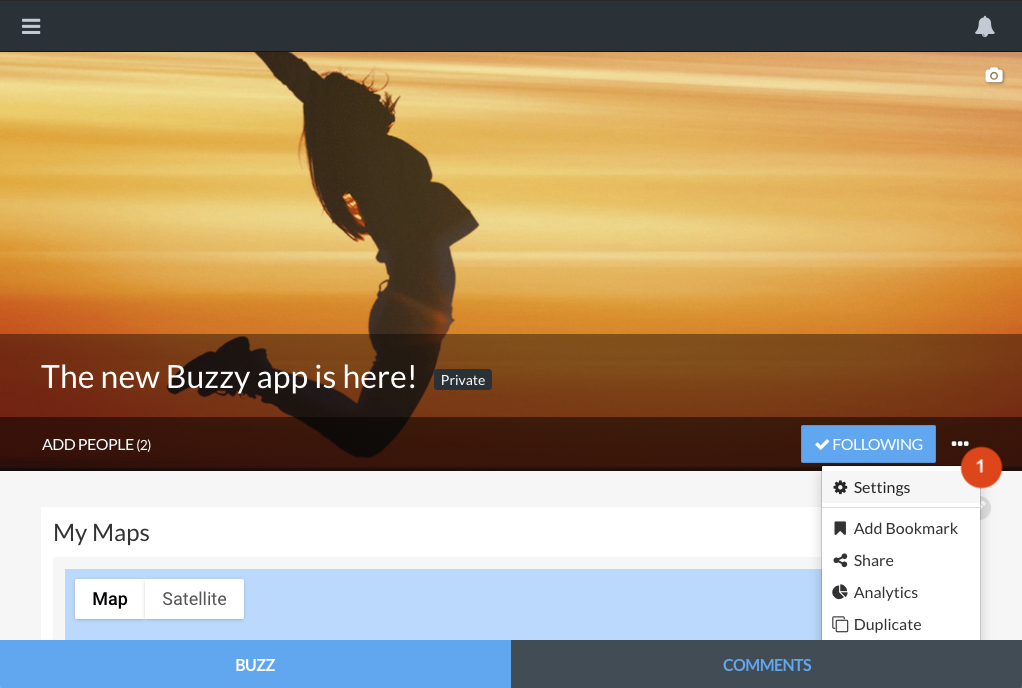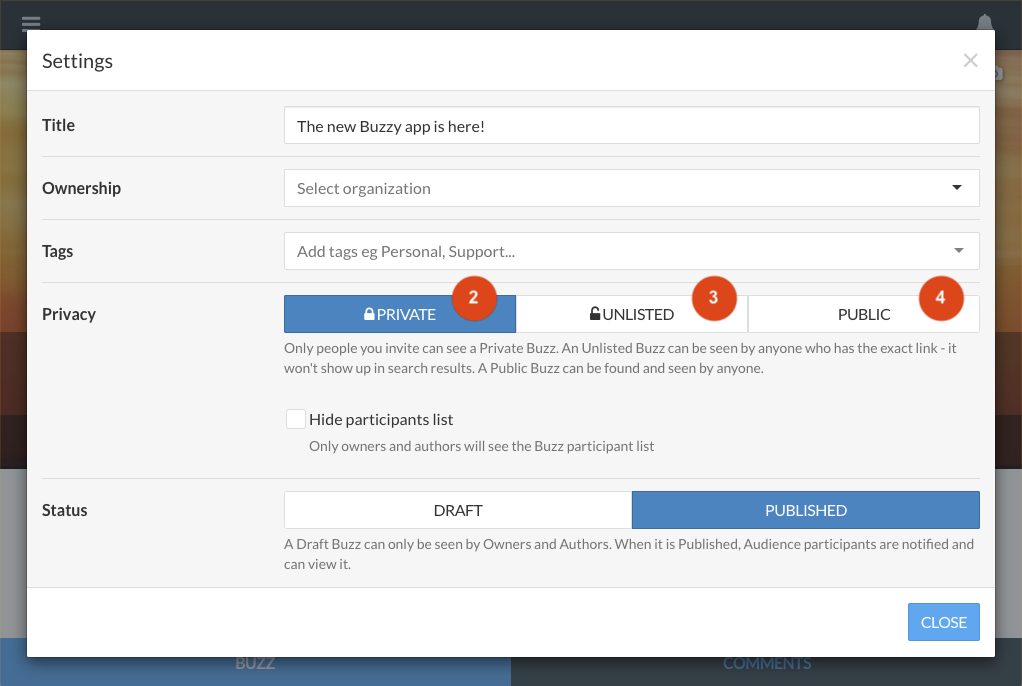Buzz privacy settings (Private/Unlisted/Public)
Note: As of the Buzzy v5 app (released late July 2019), the app interface is slightly different. To access the options shown in the settings dropdown below, click the Buzz ‘options’ button indicated by 3 dots in the dark menu bar at the top right of a Buzz. From there, you can access the Buzz settings and analytics screens.
From there, you can access the Buzz settings which will have the same interface (adjusted for mobile screens) as the browser version of Buzzy shown below.
Edit your Buzz’s privacy settings by opening the settings panel [1] - a Buzz can have its privacy set to Private, Unlisted or Public.
A Private Buzz [2] can only be seen by the people you invite, either as Owners, Authors or Audience. By default when you create a new Buzz, it is set to Private.
An Unlisted Buzz [3] can be seen by anyone, but only if they have the exact link to it - this means you can send the link to the Buzz to people that aren’t in Buzzy, and they can view the Buzz. Unlisted Buzzes shouldn’t show up in Google search results or be discoverable by anyone without the exact link.
A Public Buzz [4] is will show up in search results, and can be found and seen by anyone.