Inserting a Buzz into your website using an iFrame
To insert a Buzz into an iframe on a web page, you first need to ensure your Buzz is made available. Check that the privacy settings are suitable - if you want anyone to access this Buzz in an iframe on your webpage, make sure the privacy setting on the Buzz is set to ‘public’ or ‘unlisted’.
To make your Buzz public, [1] Select the down arrow button on the far right side of your cover image and select “Settings”.
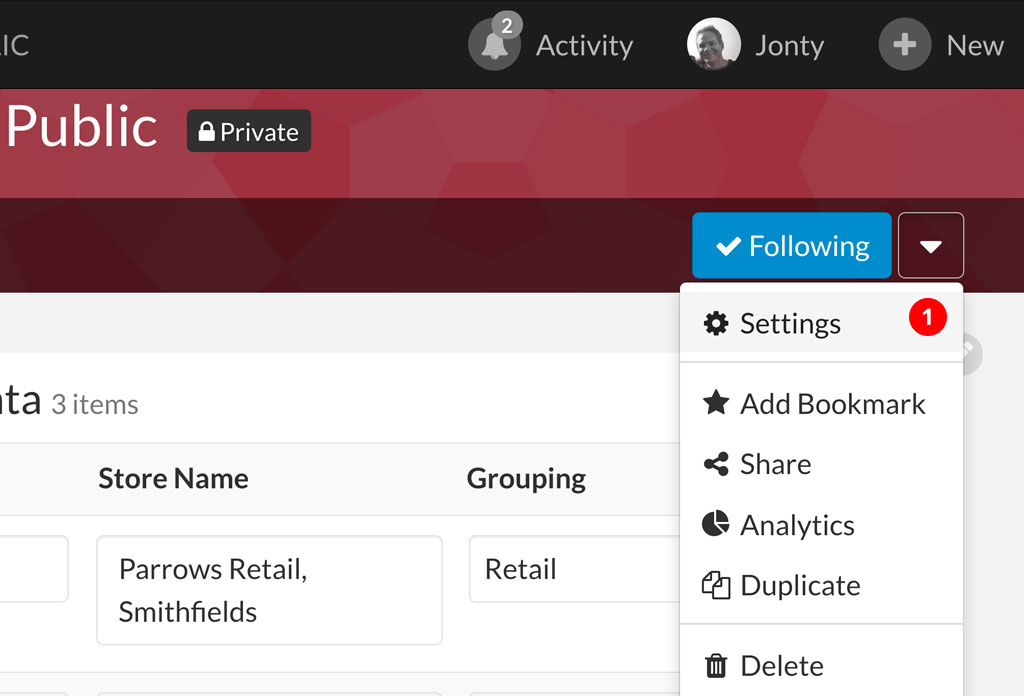
Your Settings modal window will open. [2] Select “Public” or “Unlisted” and then “Done”. This will now ensure your Buzz can be viewed by a public audience. NOTE: By selecting this option, your Buzz is no longer private with your Buzz participants. Anyone with the Buzz URL will be able to view your Buzz.
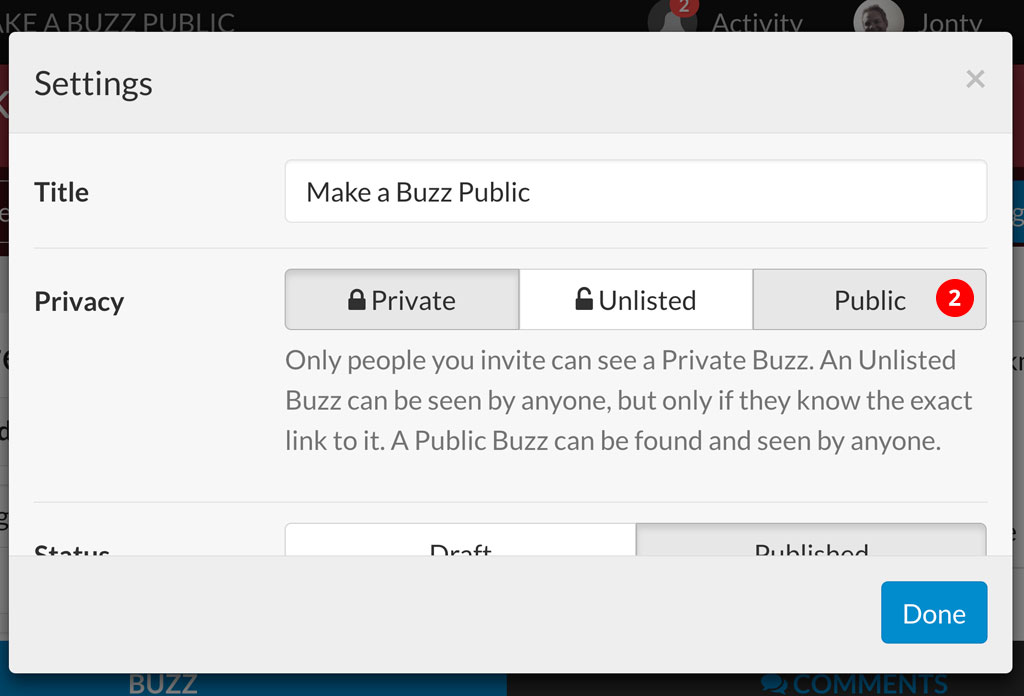
[3] Copy your Buzz URL link from within your browser window.
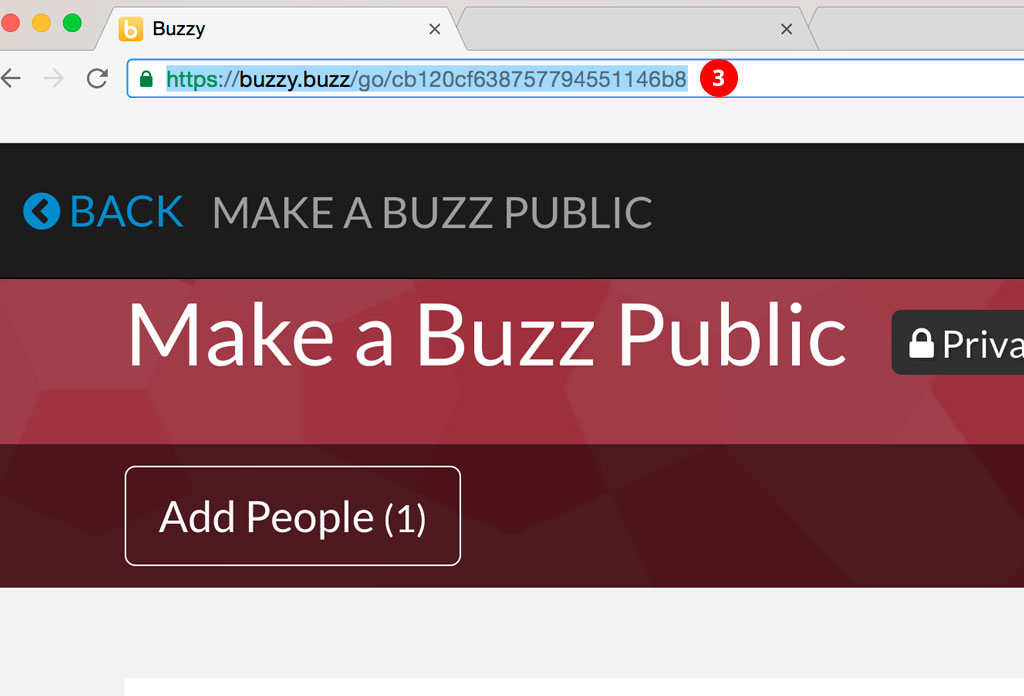
[4] You will now need to insert the iframe code on your own site. You can ask your web developer to do this for you and reference this Help article or, if you have some technical knowledge and access to your website code, you can do this yourself. Below is an example of what the code - you will need to paste the copied URL of the Buzz (as indicated above in Step 3) into this line of code and then copy the entire line of code and paste onto the page where you wish the Buzz to appear.
Copy and paste the code below:
<iframe src="insert your Buzz URL here" width="100%" height="800px”>
Note that Buzzy has a responsive UI - meaning it adjusts to suit larger and smaller screen sizes. So you can add your iframe anywhere on your page if needed (eg a side column) and the Buzz UI will adjust its layout to suit. Having said that, a minimum width of 320px is recommended. You should fix the height to an appropriate amount.
PRO TIP: Hide the Buzzy navigation
Adding the string ?leannav=true to the end of the Buzz url in your src="(buzz url)?leannav=true" declaration will hide the Buzz header and sidepanel navigation.