Deleting a Buzz
You can delete an existing Buzz (provided you have owner rights to it).
Table of contents
In a browser (or app classic view)
To delete a Buzz, simply choose ‘Delete’ Buzz from the settings dropdown menu. Only Buzz Owners can delete a Buzz.
Careful! Deleting a Buzz will delete it for everyone!
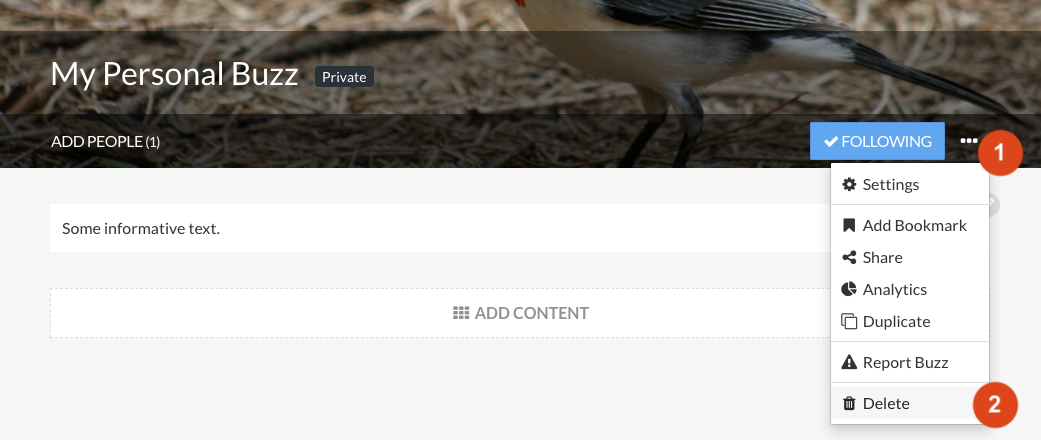
In the app
Click the Buzz options button (the 3 dots at top right), and select the ‘Delete’ button on the Options screen.