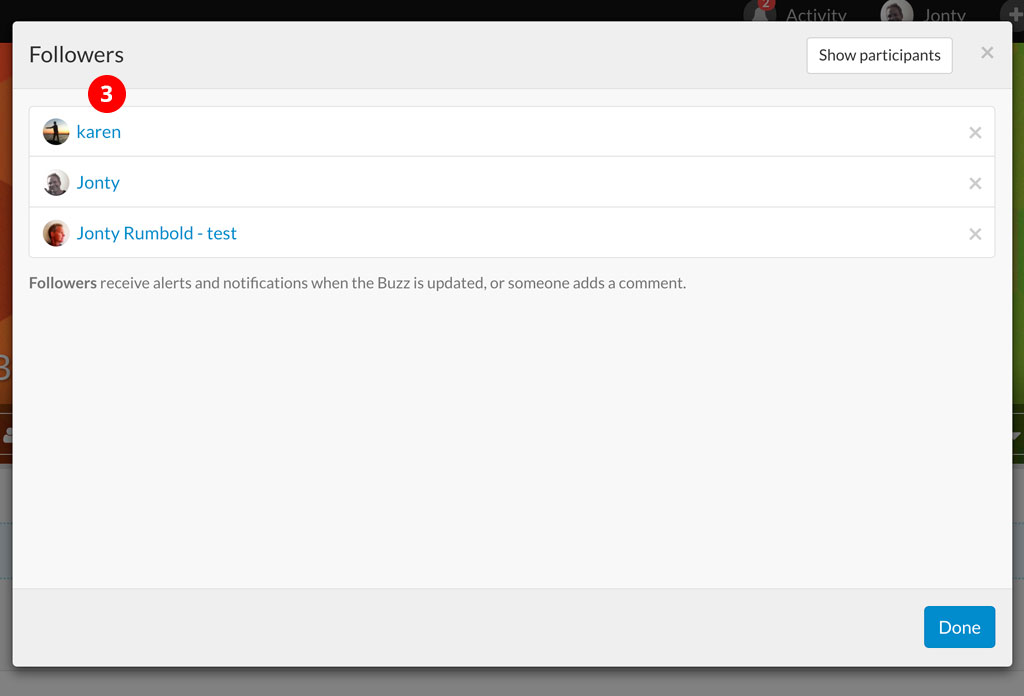How do I check that someone on my Buzz has been correctly added and is receiving my Buzz updates?
Firstly, please ensure that the spelling of the email address of the recipient in question, has been correctly added to your Buzz. If in doubt, please re-enter the email address correctly, this will not result in duplicate information being sent out to that Buzz participant.
Another good way to check if the email address in question has been entered in correctly and/or to confirm if a Buzz participant is receiving your Buzz updates, is to check if they are “Following” your Buzz, this is shown below:
Click “Add People”
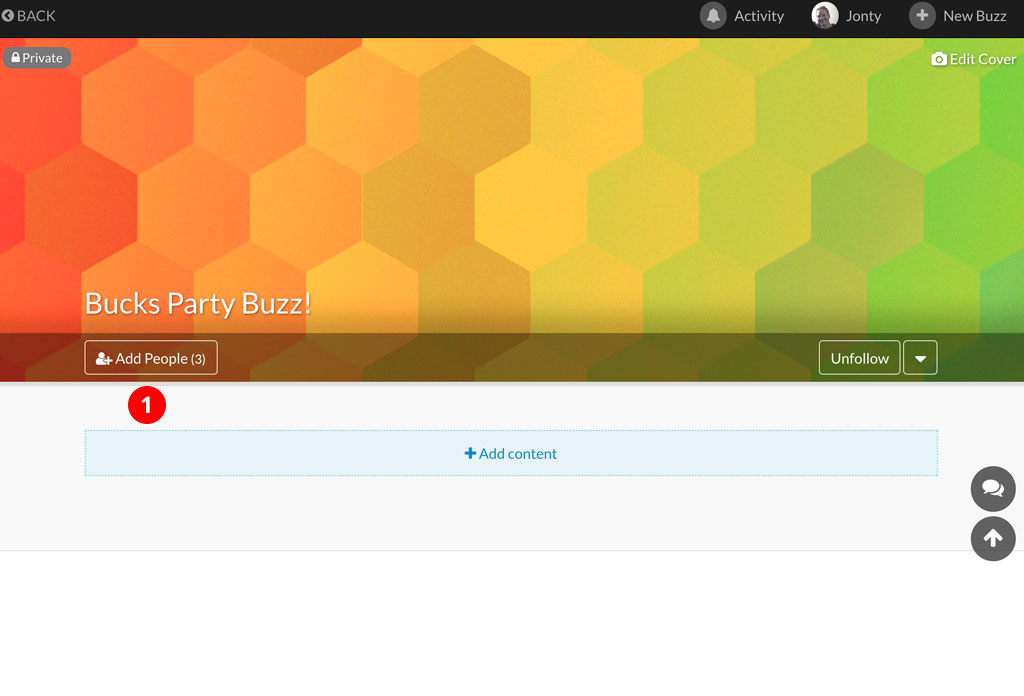
Click the “Followers” button top right as indicated below. This will reveal who is actually following your Buzz updates.
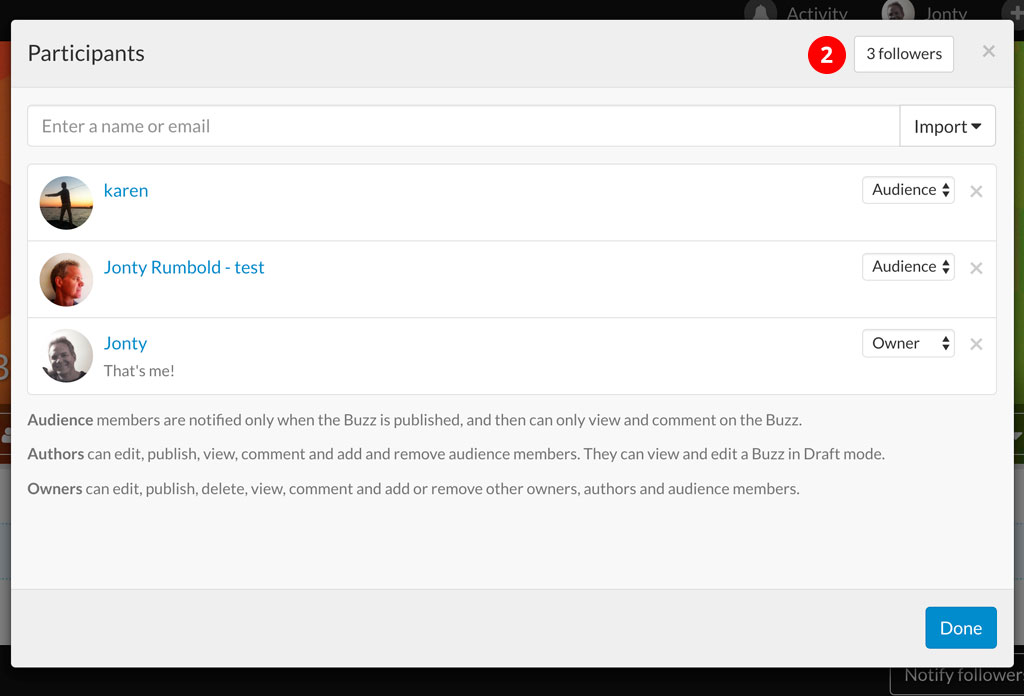
As you can see by the example Buzz below, there are (3) participants following this Buzz.