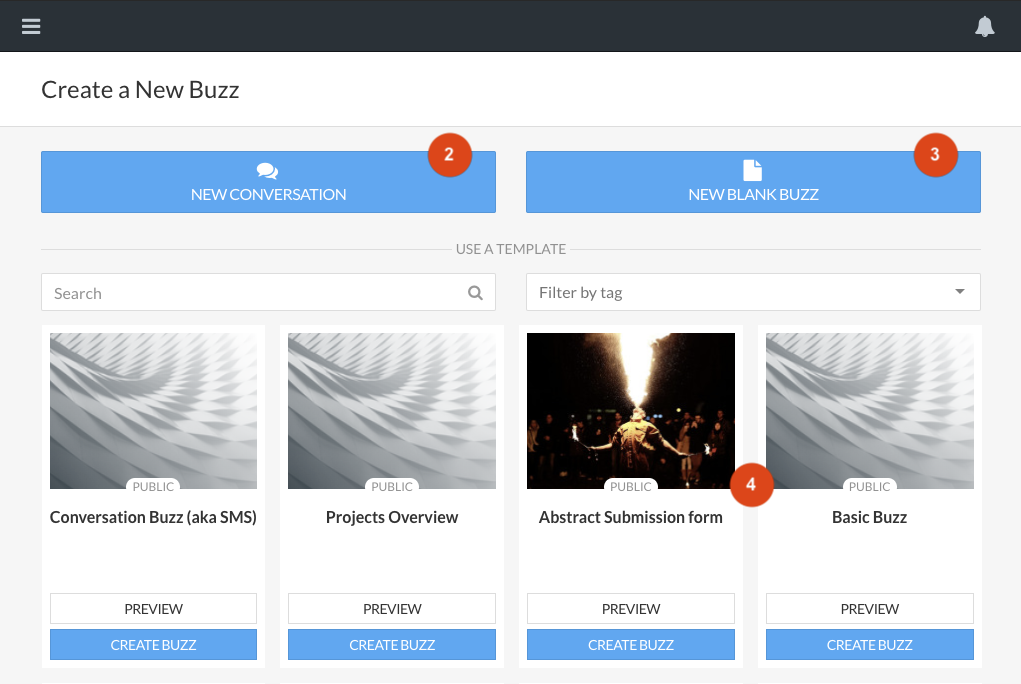Creating a Buzz
Click the “New” button, located either at the top of the navigation drawer (browser or app Classic View), or as floating ‘action’ button at the bottom right of the Buzz menu/home page (browser or app).
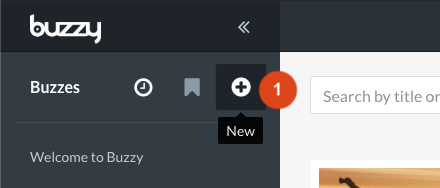
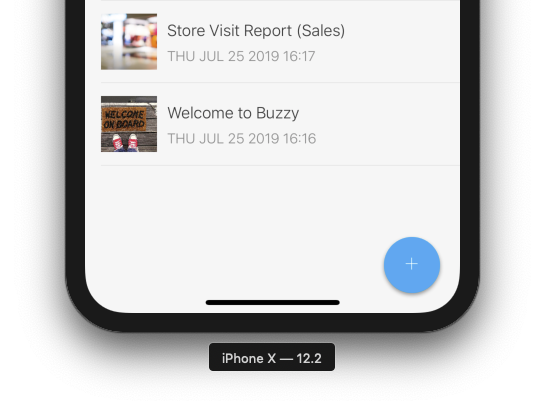
Choose whether you want to start with a blank Buzz [3] (a completely empty Buzz you will populate yourself), or a preformatted template [4], which provides a handy starting point for whatever you might want to do.
You can also create your own templates to re-use when creating new Buzzes.