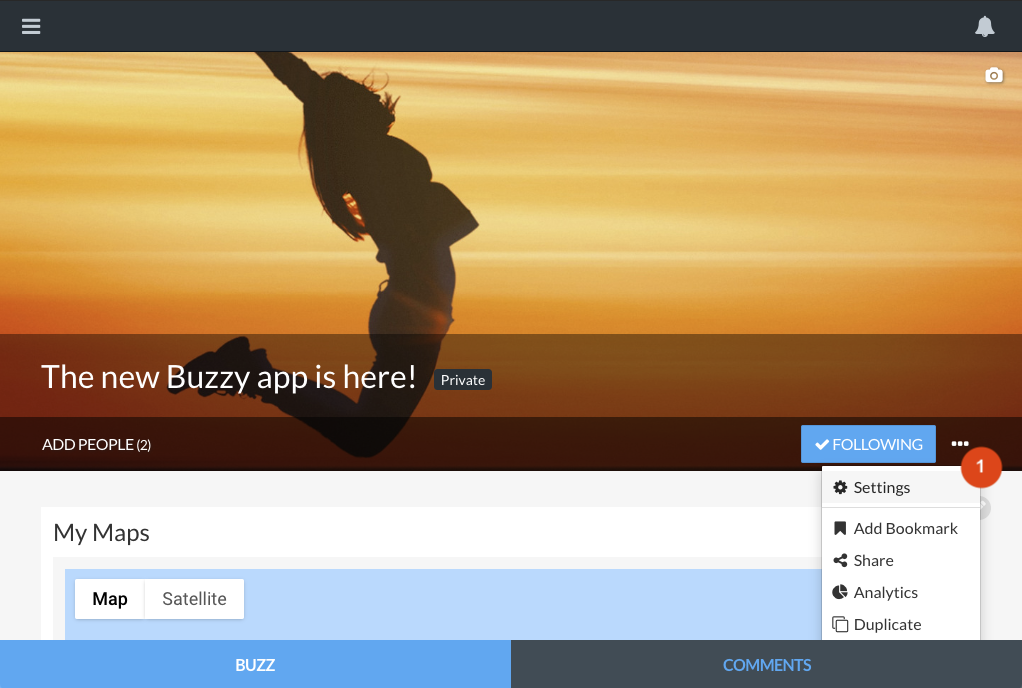Buzz Status Settings (Draft/Published)
Note: As of the Buzzy v5 app (released late July 2019), the app interface is slightly different. To access the options shown in the settings dropdown below, click the Buzz ‘options’ button indicated by 3 dots in the dark menu bar at the top right of a Buzz. From there, you can access the Buzz settings and analytics screens.
From there, you can access the Buzz settings which will have the same interface (adjusted for mobile screens) as the browser version of Buzzy shown below.
A Buzz can have 2 status mode settings - Draft and Published. To edit your Buzz’s status, open the settings panel [1].
A Draft Buzz [2] is visible only to its Owner and Authors - no-one else can access it or receive notifications about updates or comments. By default when you create a new Buzz, it is set to Draft. To make it visible to your Audience members and send notifications, you’ll need to Publish it.
A Published Buzz [3] is visible all its participants - when you Publish a Buzz, a notification is sent out to all the its participants telling them about it.