Pre-installation Planning
The Buzzy platform is modular and scales with customer needs. Contact your Buzzy representative to determine the appropriate plan for features and usage, deployment and 3rd party services. To help facilitate this discussion, we are providing some useful information below:
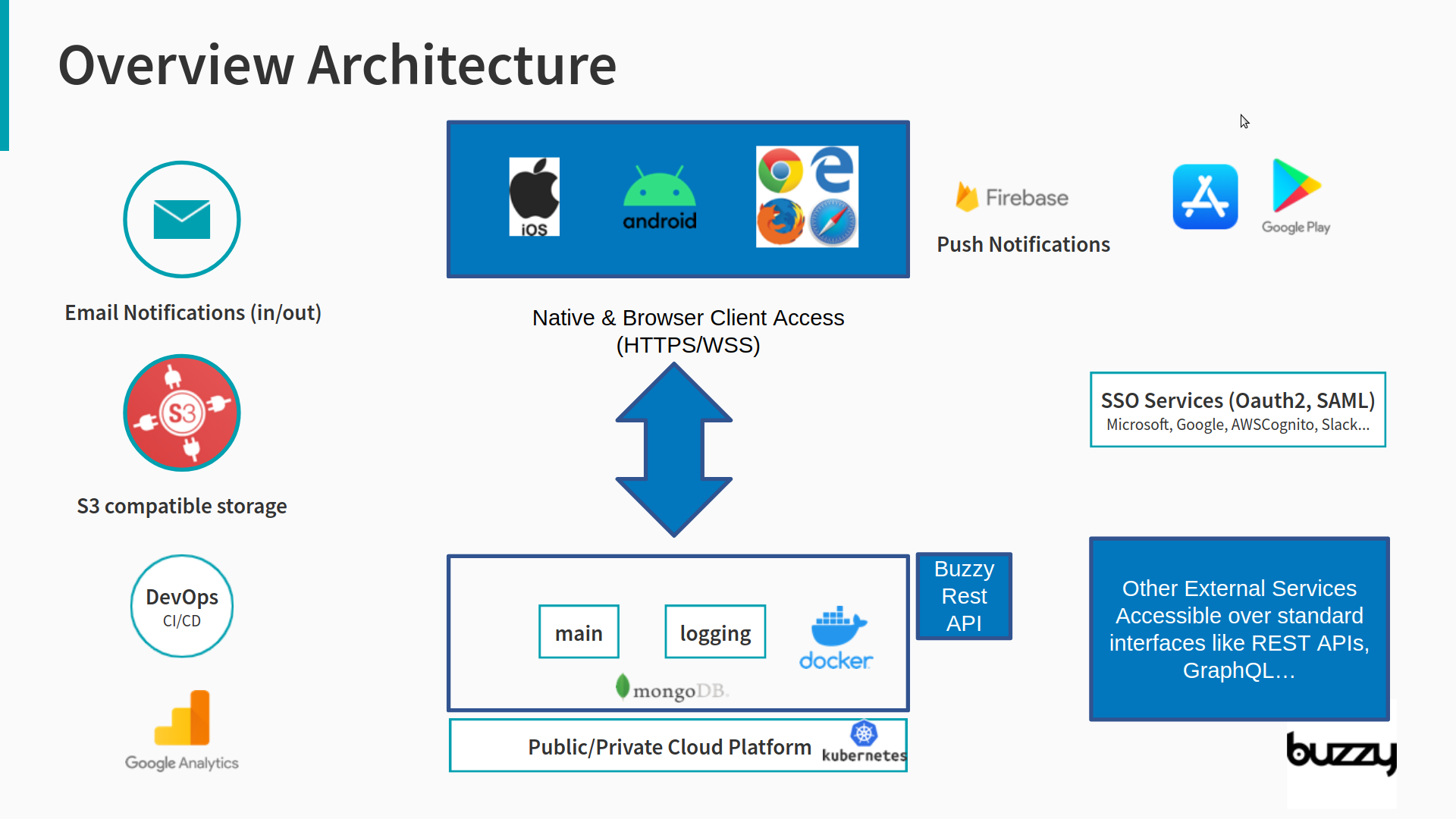
Deployment
The Buzzy server can be deployed on-premise, hosted private cloud or public cloud and is packaged as Docker images. These images can be run on-premise using Kubernetes. A second option is to run in a single tenant hosted environment, a private cloud managed by Buzzy or one of our partners. A third option is to use a public cloud such as: AWS ECS, Azure ACI, Google GKS and Meteor Cloud Platform Galaxy.
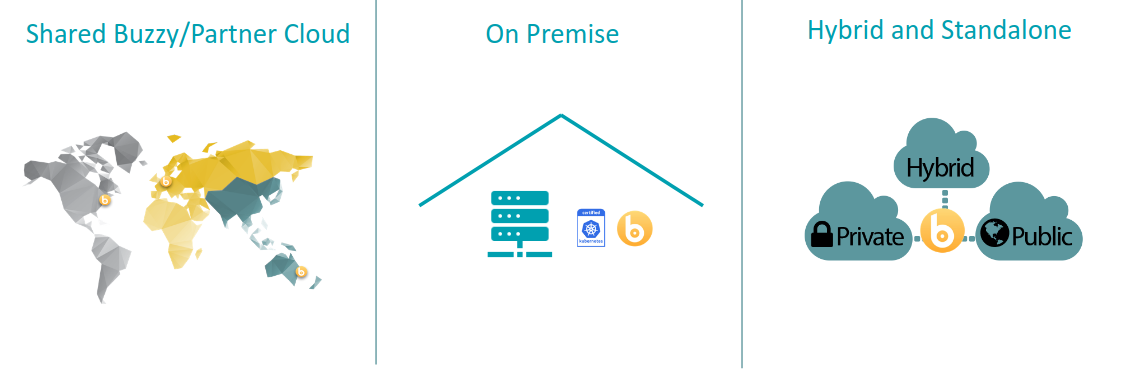
In addition to the Buzzy server, a MongoDB instance must also be deployed. It can also be deployed on-premise, hosted private cloud or public cloud. MongoDB Atlas is a popular choice for public cloud deployment.
When considering running MongoDB as managed by your company or by a service provider, you should take into account your company’s skill sets and and experience with MongoDB. There are many advantages with using MongoDB Atlas, including:
- easy to start small and grow
- easy to turn on features like backups
Configuration
Configuring a Buzzy Kubernetes cluster is not a one-size-fits-all problem. There are many ways to administer your cluster, and it is important to design your implementation for reliability and robustness. Choosing the node size is critical when building applications for scale. Multiple smaller nodes and few large nodes form the two ends of the spectrum.
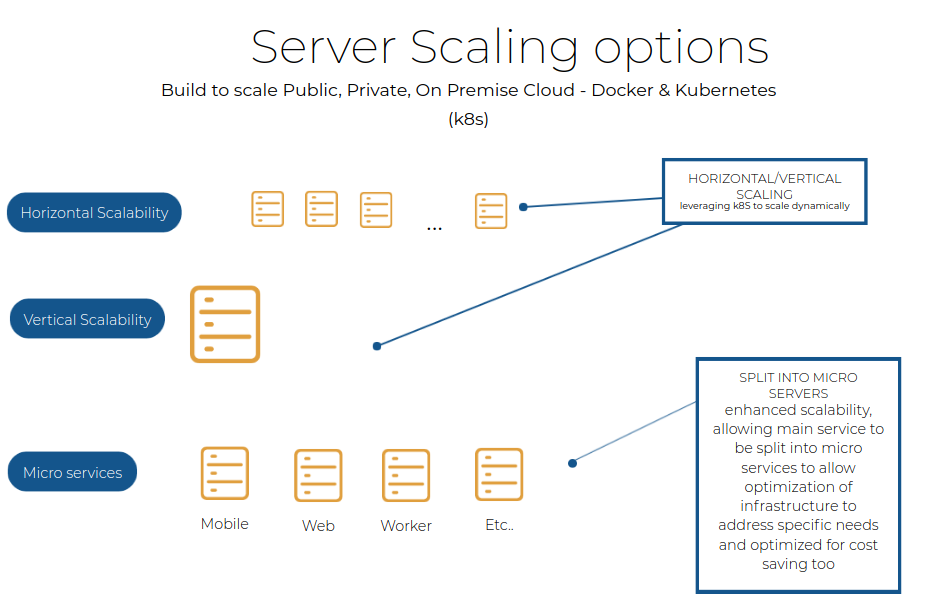
3rd party services
Address autocomplete
Address autocomplete in an Advanced Map suggests street addresses to users as they type an address. Autocomplete reduces the number of keystrokes & mistakes that a user types. Buzzy supports 3rd party APIs for address autocomplete from Google and Precisely and an API key is required. An Address autocomplete API Key is mandatory if a location field is utilized.
Address geocoding and reverse geocoding
Geocoding is the process of taking an address and converting it to a real world location described as a longitude/latitude coordinate. Reverse geocoding takes a real world coordinate and snaps it to the closets known address.
The location field in a Microapp uses geocoding and reverse geocoding to tie an address to a real world position. This processing requires an API key from a third party such as Precisely or Google. An Address geocode API Key is mandatory if a location field is utilized.
Firebase
Firebase Cloud Messaging is the tool used to send push notifications to single or a group of mobile devices. In addition, Firebase supports dynamic links that are smart URLs that allow you to send existing and potential users to any location within your iOS or Android app. Buzzy uses Google Firebase and an API key is required and is free of charge.
S3 storage
The S3 standard storage class is designed for frequently used data storage. It delivers low latency and high throughput, thus, S3 Standard is an appropriate choice for the widest range of storage use cases.
Buzzy utilizes S3 storage for photographs, attachments and other files. This storage requires an API key from Amazon or an S3 compatible storage solution such as MinIO
Cloud image
Buzzy can make use of a content delivery network to provide high availability and performance by distributing the platform spatially relative to end users. Buzzy currently integrates with Cloudimage and to take advantage of this capability an account is required.
Vimeo
Vimeo is a video-sharing platform that allows you to create videos to share with your audience. Buzzy uploads videos to Vimeo and an account is required.
SMTP server
An SMTP (Simple Mail Transfer Protocol) server is an application that is used to send, receive, and/or relay outgoing mail between email senders and receivers. An SMTP server will have an address (or addresses) that can be set in Buzzy, and is generally formatted as smtp.serveraddress.com. For example, Gmail’s SMTP server address is smtp.gmail.com. You can find your SMTP server address in the settings of your mail client.
An SMTP server is mandatory for a Buzzy server configuration.
Stripe
Stripe Payments is a payment processing platform. It allows you to transfer money from a customer’s bank account into your business’s account by way of a credit or debit card transaction.
Buzzy uses Stripe for payment processing in your Buzzes and an account is required.
Analytics
Web Analytics allow you to track and understand your customer’s behavior, user experience, online content, device functionality and more.
Buzzy integrates with Google Analytics and an account is required.
Connections
HCL Connections (formerly IBM) is an enterprise collaboration platform that keeps your teams connected, engaged, and productive. Buzzy is integrated within HCL Connections
White labelling
White-label software is software that is purchased by a company from another company and branded as its own. White-label products are usually a combination of software and supporting services that are rebranded for different companies. They do this by either adding a customer’s brand elements to the software, or offering an unbranded platform to their customers.
Buzzy has been designed and written with the ability to easly rebrand. Whitelabelling Buzzy provides more information.
Certificates
At Buzzy we think that the three most important components of privacy should be:
- Protecting your private conversations from snooping third parties.
- Protecting your personal data from third parties such as marketers, advertisers, etc.
- Being transparent about who owns your data.
A SSL certificate from a valid Certificate Authority (CA) is required for Buzzy and any 3rd party services accessed by Buzzy.